Whether you are a student, freelancer, or a remote writer, you have to possess a variety of helpful utensils that are to assist you in your writing. If you are a graduate, it is apparent that you might have a lack of time in doing all of your academic-related stuff. Have a glance at an assignment writing service that offers top-notch solutions to your college chores. However, if you are prone to delve into writing by yourself and look for different apps, read on to get more information regarding the best, most convenient, and beneficial online writing tools
No matter what your job is, Google Docs allows you to do all the essential stuff in one place. You can create a document, then share it with your colleagues or classmates, edit it as a team, attach pictures, diagrams, and so forth, if need be. Even if you won’t be cooperating with others, Google Docs is a great tool anyway. You can access your work from anywhere with an Internet connection – just sign up to Google Drive and continue working during your lunch, sitting in the library, at home. Moreover, you can save your documents in a plethora of formats, starting with pdf, and ending with .txt. You can also track your word count with Google Docs, which means that you don’t have to open an extra app to check how many words you have already typed, and constantly press alt-tab. The tool is straightforward, free, and has lots of perks; one of them will be described later on.
It goes without saying that errors, whether they are grammatical or lexical, draw lots of attention to the listener or reader. As a result, even minute mistakes in your written discourse can briskly pose second thoughts regarding any other pieces of valuable information you have provided. Having said that, it is not always easy to notice errors by yourself. To keep your sentences clear, concise, and your text impeccable, download Grammarly’s free browser extension. While it is a grammar and spellchecker at first glance, the app takes its paid version a step further, offering word alternatives, checking sentence structure, and overall tone of the written text.
Moreover, you can set up the audience you are going to present the text so that the overall tone of the paper will be acceptable and coherent. Getting back to Google Docs, these two apps work collaboratively, which, in turn, means that you can write your paper in Google Docs simultaneously correcting mistakes there, and you don’t have to go to the Grammarly website per se to check them. Grammarly is an easy-to-use, free tool that each and every writer should use in order to improve the general quality of essays, articles, blog posts, and whatsoever.
Creating readable content requires a plethora of aspects to be implemented, and of them is to abandon jargon, slang, and other specialized languages for simple one, making sure the audience comprehends the main point an article is trying to convey. Online content naturally calls for more concise sentences, shorter paragraphs, and widely acceptable language that promotes easy and brisk reading, even skimming, and allows us to grasp the central idea. As follows, the Hemingway app helps you to test your content for readability. The application is free and stands for grading your text and provides advancement suggestions. Other than that, the resource identifies passive voice, counts the number of adverbs, tells the write if specific sentences are hard to read. Also, you can edit directly in the platform and check whether it approves it or not. However, the readability may well have merely various meanings, which depends on your target audience. In general, it is a great utensil to keep written things simple and flawless.
To speak nothing of this app, which aims to boost your productivity exponentially. That is to say, it is the platform that forces writers to keep writing or deteriorate the loss of the whole draft. Get stuck in your social media profiles, make a too-long pause, and the tool will delete it all. It would be reasonable to mention, though, that the app intends to make you more lucrative by closing all the necessary tabs, editors, and go with the flow. And once you pass a fixed time that you set up, which fluctuates from 3 to 50 minutes, you will have a chance to save your draft. The app is completely free and easy-to-use, but ensure using it if you consider yourself as a proficient writer; otherwise, you can lose your novel ideas.
Last but not least, the Thesaurus Dictionary of synonyms is a clear-cut app that augments your word-book to the highest degree. It is generally agreed that word repetitions are a real pain in the neck. Moreover, it doesn’t take much for your audience to start counting repeated words. As a consequence, it slows your readers and break the flow of your writing, and depicts your narrow command of a specific language. And upon your detection of the repeated words, you have to come up with synonyms to replace them with. And that’s the moment when you should make use of this app. It enriches your vocabulary extensively, and with the Thesaurus, you can select from more than dozens of synonyms to the specific word. Moreover, the app also has a dictionary, which can easily be reached by two clicks, and is credible and widely used. The platform is entirely free and has a smartphone application, which works offline.
The Bottom Line
In the final analysis, the online apps, as mentioned above, are a must for those who are prone to write different papers, articles, and so on for the reason that, for example, Grammarly, aims to control your syntax and lexicon. Google Docs is a backbone for the writer because it is simple and fast. Hemingway editor helps you to make your written text easy-to-read and understand. Thesaurus targets to develop your dictionary, which makes your paper exquisite as well as polished.


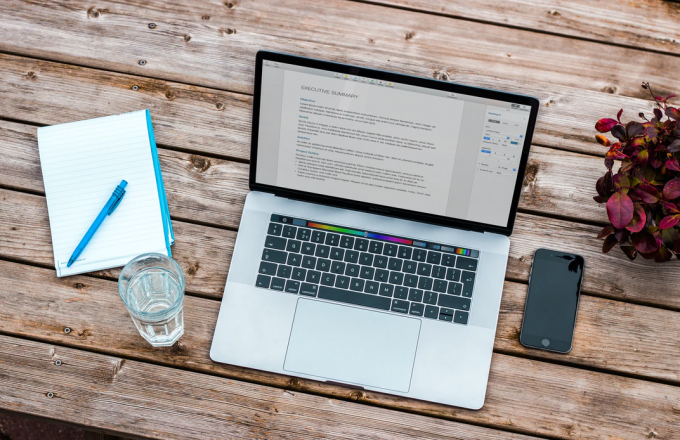

2 comments
The writing app for any type of writer. Whether you’re a fiction writer, a non-fiction writer or just a dabbler, Livingwriter is the best writing app for you.
Visit:https://livingwriter.com
Now there are many cool tools that greatly simplify the writing process. You can do your own thing and still maintain a high level of academic performance. And here https://getnursingessay.com/top-6-guidelines-to-write-an-impressive-nanda-nursing-diagnosis/ you can find a lot of cool tips to help you with learning.